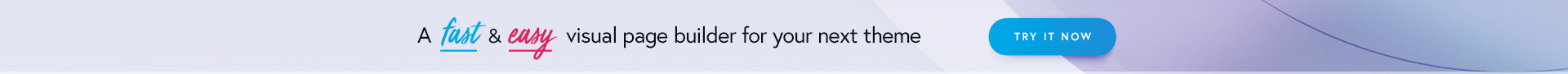
Unyson is a framework for WordPress that facilitates development of a theme. This framework was created from the ground up by the team behind ThemeFuse from the desire to empower developers to build outstanding WordPress themes fast and easy.
Note
This documentation assumes you have a working knowledge of WordPress. If you haven’t, please start by reading WordPress Documentation.
The easiest (recommended) way to install the framework, is through the ‘Plugins’ menu:
Search for plugin named Unyson and click the Install button.
Or you can install the plugin manually:
unyson folder to the /wp-content/plugins/ directoryThe licenses for most software are designed to take away your freedom to share and change it. By contrast, the GNU General Public License is intended to guarantee your freedom to share and change free software. Unyson inherits the General Public License (GPL) from WordPress.