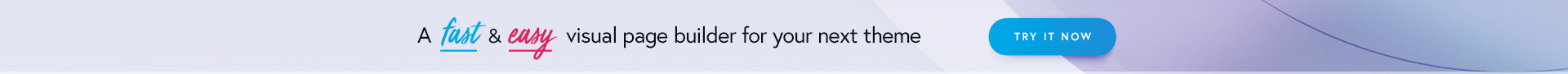
This extension adds a fully fledged Events module to your theme. It comes with built in pages that contain a calendar where events can be added.
fw_theme_ext_events_after_content - adding some html after the content
/** @internal */ function _action_theme_fw_ext_events_render_html($post) { if (!empty($post) and $post === fw()->extensions->get( 'events' )->get_post_type_name() ) { echo '<div>'. __('Hello world', '{domain}') .'</div>'; } } add_action('fw_theme_ext_events_after_content', '_action_theme_fw_ext_events_render_html');
fw_ext_events_post_slug - event custom post slug
/** @internal */ function _filter_theme_fw_ext_events_custom_events_post_slug($slug) { return 'event'; } add_filter('fw_ext_events_post_slug', '_filter_theme_fw_ext_events_custom_events_post_slug');
fw_ext_events_taxonomy_slug - event taxonomy slug
/** @internal */ function _filter_theme_fw_ext_events_custom_events_taxonomy_slug($slug) { return 'events'; } add_filter('fw_ext_events_taxonomy_slug', '_filter_theme_fw_ext_events_custom_events_taxonomy_slug');
fw_ext_events_post_type_name - event custom post labels (plural and singular)
/** @internal */ function _filter_theme_fw_ext_events_event_labels($labels) { $labels = array( 'singular' => __('Custom Event', '{domain}'), 'plural' => __('Custom Events', '{domain}'), ); return $labels; } add_filter('fw_ext_events_post_type_name', '_filter_theme_fw_ext_events_event_labels');
fw_ext_events_category_name - event taxonomy labels (plural and singular)
/** @internal */ function _filter_theme_fw_ext_events_event_tax_labels_names($labels) { $labels = array( 'singular' => __( 'Custom Category', '{domain}' ), 'plural' => __( 'Custom Categories', '{domain}' ), ); return $labels; } add_filter( 'fw_ext_events_category_name', '_filter_theme_fw_ext_events_event_tax_labels_names' );
fw_ext_events_post_options - custom options for event
/** @internal */ function _filter_theme_fw_ext_events_custom_options($options) { return array_merge($options, array( 'events_tab_1' => array( 'title' => __('Test title', '{domain}'), 'type' => 'tab', 'options' => array( 'demo_text_id' => array( 'type' => 'text', 'label' => __('Demo Text label', '{domain}'), 'desc' => __('Demo text description', '{domain}'), ) ) ) )); } add_filter('fw_ext_events_post_options', '_filter_theme_fw_ext_events_custom_options');
Templates are located in the views/ directory. Here is the list of templates that you can customize:
single.php - Events single post template. By default is used single.php from the theme root directory, you can overwrite it by creating framework-customizations/extensions/events/views/single.php.taxonomy.php - Events category template. By default is used taxonomy.php from the theme root directory, you can overwrite it by creating framework-customizations/extensions/events/views/taxonomy.php.content.php - Default events single page template content. It is loaded if the framework-customizations/extensions/events/views/single.php doesn’t exist and is used single.php from the theme root directory.
The content of this view is rendered using worpdress the_content filter, when the event single page is loaded.A way to process events search tags.
There are some ways you can display an event in frontend:
The events-tags extension automatically connects to the [calendar] and [map] shortcodes, which is available in Drag & Drop page builder in the Content Elements tab.
Also it can be rendered from code - the shortcode [map] has public method 'render_custom' that you can use to render a map on frontend.
$shortcode_map = fw()->extensions->get('shortcodes')->get_shortcode('map');
if (!empty($shortcode_map)) {
echo $shortcode_map->render_custom(
array(
array(
'title' => __('Some Title', '{domain}'),
'url' => 'https://example.com',
'description' => __('Some description', '{domain}'),
'thumb' => array('attachment_id' => get_post_thumbnail_id( $post->ID ) ),
'location' => array(
'coordinates' => array(
'lat' => '-34',
'lng' => '150'
)
)
)
)
);
}