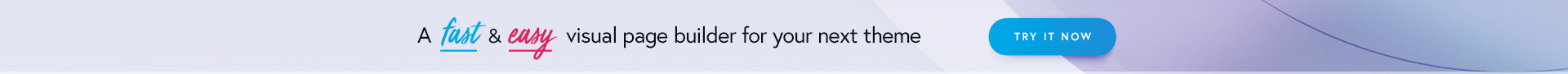
Pick a choice, then complete options related to that choice.
The picker parameter holds a valid option type with choices. Supported option types are select, radio, image-picker and switch.
array(
'type' => 'multi-picker',
'label' => false,
'desc' => false,
'value' => array(
/**
* '<custom-key>' => 'default-choice'
*/
'gadget' => 'phone',
/**
* These are the choices and their values,
* they are available after option was saved to database
*/
'laptop' => array(
'price' => '123',
'webcam' => false
),
'phone' => array(
'price' => '456',
'memory' => '32'
)
),
'picker' => array(
// '<custom-key>' => option
'gadget' => array(
'label' => __('Choose device', '{domain}'),
'type' => 'select', // or 'short-select'
'choices' => array(
'phone' => __('Phone', '{domain}'),
'laptop' => __('Laptop', '{domain}')
),
'desc' => __('Description', '{domain}'),
'help' => __('Help tip', '{domain}'),
)
),
/*
'picker' => array(
// '<custom-key>' => option
'gadget' => array(
'label' => __('Choose device', '{domain}'),
'type' => 'radio',
'choices' => array(
'phone' => __('Phone', '{domain}'),
'laptop' => __('Laptop', '{domain}')
),
'desc' => __('Description', '{domain}'),
'help' => __('Help tip', '{domain}'),
)
),
*/
/*
'picker' => array(
// '<custom-key>' => option
'gadget' => array(
'label' => __('Choose device', '{domain}'),
'type' => 'image-picker',
'choices' => array(
'phone' => 'http://placekitten.com/70/70',
'laptop' => 'http://placekitten.com/71/70'
),
'desc' => __('Description', '{domain}'),
'help' => __('Help tip', '{domain}'),
)
),
*/
/*
picker => array(
// '<custom-key>' => option
'gadget' => array(
'label' => __('Choose device', '{domain}'),
'type' => 'switch',
'right-choice' => array(
'value' => 'laptop',
'label' => __('Laptop', '{domain}')
),
'left-choice' => array(
'value' => 'phone',
'label' => __('Phone', '{domain}')
),
'desc' => __('Description', '{domain}'),
'help' => __('Help tip', '{domain}'),
)
),
*/
'choices' => array(
'phone' => array(
'price' => array(
'type' => 'text',
'label' => __('Price', '{domain}'),
),
'memory' => array(
'type' => 'select',
'label' => __('Memory', '{domain}'),
'choices' => array(
'16' => __('16Gb', '{domain}'),
'32' => __('32Gb', '{domain}'),
'64' => __('64Gb', '{domain}'),
)
)
),
'laptop' => array(
'price' => array(
'type' => 'text',
'label' => __('Price', '{domain}'),
),
'webcam' => array(
'type' => 'switch',
'label' => __('Webcam', '{domain}'),
)
),
),
/**
* (optional) if is true, the borders between choice options will be shown
*/
'show_borders' => false,
)
Get database option value
$value = fw_get_db_..._option(
'option_id/'. fw_get_db_..._option('option_id/'. 'gadget')
);
Add support for new option type in picker
If you want to use in picker an option type that is not supported by default (is not present in the examples above), follow the steps below.
In this example, is added support for icon option type (it is not practical, just for demonstration purposes).
Add in {theme}/inc/hooks.php
/** * Generate array( 'choice_id' => array( Choice Options ) ) * @internal * @param array $choices * @param array $data * @return array */ function _filter_theme_option_type_multi_picker_choices_icon($choices, $data) { $choices = $data['option']['choices']; // maybe check and remove invalid choices ... return $choices; } add_filter( 'fw_option_type_multi_picker_choices:icon', '_filter_theme_option_type_multi_picker_choices_icon', 10, 2 ); /** * @internal */ function _admin_theme_multi_picker_custom_picker_scripts() { wp_enqueue_script( 'multi-picker-custom-pickers', get_template_directory_uri() . '/js/multi-picker-custom-pickers.js', array('fw-events'), false, true ); } add_action( 'admin_enqueue_scripts', '_admin_theme_multi_picker_custom_picker_scripts' );
Add in {theme}/js/multi-picker-custom-pickers.js
fwEvents.on('fw:option-type:multi-picker:init:icon', function(data){ data.$pickerGroup.find('.fw-option-type-icon > input[type="hidden"]').on('change', function() { data.chooseGroup( this.value // this is `choice_id` from the `fw_option_type_multi_picker_choices:{type}` filter (above) ); }).trigger('change'); });
Add in {theme}/framework-customizations/theme/options/settings.php
$options = array( 'demo_multi_picker_icon' => array( 'type' => 'multi-picker', 'label' => false, 'desc' => false, 'picker' => array( 'gadget' => array( 'label' => __( 'Multi Picker: Icon', 'unyson' ), 'type' => 'icon', ) ), 'choices' => array( 'fa fa-btc' => array( 'price' => array( 'label' => __( 'Price', 'unyson' ), 'type' => 'slider', 'value' => 70, ), ), 'fa fa-viacoin' => array( 'price' => array( 'label' => __( 'Price', 'unyson' ), 'type' => 'slider', 'value' => 30 ), ), ), ), );
Open Theme Settings page and pick the Bitcoin or Viacoin icon.
While basic set of pre-defined pickers is enough in most of the cases, you may want to move it somewhere up or down from the main multi picker block. You may even want to move the picker in another tab so that your options looks more clean. In this case, the possibility of detaching the picker for the multi picker will help you a lot.
The first step is to define your picker somewhere in the same form (we name
that a context) Please note that the select here is not nested under
a multi or other option. Also, it is important to note that the ID for
the select here is gadget.
$options = array( 'gadget' => array( 'type' => 'select', 'choices' => array( 'phone' => __('Phone', '{domain}'), 'laptop' => __('Laptop', '{domain}') ), ), ); // In view.php $current_value = fw_akg('gadget', $atts);
Next, you would add the multi-picker body and connect it to that
particular select with gadget ID.
$options = array( 'gadget' => array( 'type' => 'select', 'choices' => array( 'phone' => __('Phone', '{domain}'), 'laptop' => __('Laptop', '{domain}') ), ), 'multi-picker' => array( 'type' => 'multi-picker', // Here is the ID of our select 'picker' => 'gadget', 'choices' => array( 'phone' => array( 'text' => array( 'type' => 'text' ) ), 'laptop' => array( 'text' => array( 'type' => 'icon-v2' ) ) ) ), ); // In view.php $current_value = fw_akg('gadget', $atts); $current_picker_value = fw_akg( 'multi-picker/' . $current_value . '/text', $atts ); fw_print($current_picker_value);
You would notice that the multi picker updates when that select changes.
You can even connect two (or three) multi pickers to the same picker.
$options = array( 'gadget' => array( 'type' => 'select', 'choices' => array( 'phone' => __('Phone', '{domain}'), 'laptop' => __('Laptop', '{domain}') ), ), 'first-multi-picker' => array( 'type' => 'multi-picker', // Here is the ID of our select 'picker' => 'gadget', 'choices' => array( 'phone' => array( // options for the first choice ), 'laptop' => array( // options for the second choice ) ) ), 'second-multi-picker' => array( 'type' => 'multi-picker', // Here is the ID of our select 'picker' => 'gadget', 'choices' => array( 'phone' => array( // options for the first choice ), 'laptop' => array( // options for the second choice ) ) ), );
Enjoy!