Need help in the process of creating your own WordPress theme?
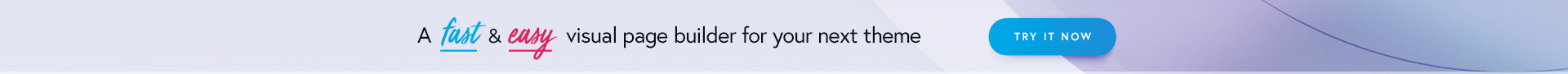
To define a new option type, create a class that extends the base option type class and register it.
Note
It doesn’t matter where you place your new option type.
If you use the Theme Includes directory structure,
place it in the {theme}/inc/includes/option-types/my-option/ directory and include it on fw_option_types_init action:
// file: {theme}/inc/hooks.php
/** @internal */
function _action_theme_include_custom_option_types() {
require_once dirname(__FILE__) . '/includes/option-types/new/class-fw-option-type-new.php';
}
add_action('fw_option_types_init', '_action_theme_include_custom_option_types');
class FW_Option_Type_New extends FW_Option_Type
{
public function get_type()
{
return 'new';
}
/**
* @internal
*/
protected function _enqueue_static($id, $option, $data)
{
$uri = get_template_directory_uri() .'/inc/includes/option-types/'. $this->get_type() .'/static';
wp_enqueue_style(
'fw-option-'. $this->get_type(),
$uri .'/css/styles.css'
);
wp_enqueue_script(
'fw-option-'. $this->get_type(),
$uri .'/js/scripts.js',
array('fw-events', 'jquery')
);
}
/**
* @internal
*/
protected function _render($id, $option, $data)
{
/**
* $data['value'] contains correct value returned by the _get_value_from_input()
* You decide how to use it in html
*/
$option['attr']['value'] = (string)$data['value'];
/**
* $option['attr'] contains all attributes.
*
* Main (wrapper) option html element should have "id" and "class" attribute.
*
* All option types should have in main element the class "fw-option-type-{$type}".
* Every javascript and css in that option should use that class.
*
* Remaining attributes you can:
* 1. use them all in main element (if option itself has no input elements)
* 2. use them in input element (if option has input element that contains option value)
*
* In this case you will use second option.
*/
$wrapper_attr = array(
'id' => $option['attr']['id'],
'class' => $option['attr']['class'],
);
unset(
$option['attr']['id'],
$option['attr']['class']
);
$html = '<div '. fw_attr_to_html($wrapper_attr) .'>';
$html .= '<input '. fw_attr_to_html($option['attr']) .' type="text" />';
$html .= '<button type="button" class="button">'. __('Clear text', '{domain}') .'</button>';
$html .= '</div>';
return $html;
}
/**
* @internal
*/
protected function _get_value_from_input($option, $input_value)
{
/**
* In this method you receive $input_value (from form submit or whatever)
* and must return correct and safe value that will be stored in database.
*
* $input_value can be null.
* In this case you should return default value from $option['value']
*/
if (is_null($input_value)) {
$input_value = $option['value'];
}
return (string)$input_value;
}
/**
* @internal
*/
protected function _get_defaults()
{
/**
* These are default parameters that will be merged with option array.
* They makes possible that any option has
* only one required parameter array('type' => 'new').
*/
return array(
'value' => ''
);
}
}
FW_Option_Type::register('FW_Option_Type_New');
/**
* Prefix (namespace) all css rules with ".fw-option-type-{$option_type}"
* This guarantees that there will be no conflicts with other styles.
*/
.fw-option-type-new input {
background-color: green;
color: white;
}
.fw-option-type-new button {
display: block;
}
jQuery(document).ready(function ($) {
var optionTypeClass = '.fw-option-type-new';
/**
* Listen to special event that is triggered for uninitialized elements
*/
fwEvents.on('fw:options:init', function (data) {
/**
* data.$elements are jQuery selected elements
* that contains options html that needs to be initialized
*
* Find uninitialized options by main class
*/
var $options = data.$elements.find(optionTypeClass +':not(.initialized)');
/**
* Listen for button click and clear input value
*/
$options.on('click', 'button', function(){
$(this).closest(optionTypeClass).find('input').val('');
});
/**
* After everything has done, mark options as initialized
*/
$options.addClass('initialized');
});
});
There are three width types:
Every option has its own width type specified in FW_Option_Type::_get_backend_width_type().